It also makes sense to draw comparison with the other big name is adventure SOS beacons, the SPOT. I've had a the Gen 2 Spot beacon for a few years, but it's been completely supplanted by the Delorme. There are a couple of reasons for that:
- I've had a few instances where my Spot couldn't lock onto satellites, despite a flawless sky overhead.
- On several occasions, despite having a satellite lock, I couldn't get a confirmation that my message was sent.
- Occasional when a message IS sent and received, my coordinates weren't attached.
 That last one is a bit of an issue, if you actually need to press that SOS button (which I never have). For my purpose, it's more of an annoyance than a real worry. My primary use for the Spot is it's 3 pre-arranged messages as a way to let folks at home know I'm ok and on plan.
That last one is a bit of an issue, if you actually need to press that SOS button (which I never have). For my purpose, it's more of an annoyance than a real worry. My primary use for the Spot is it's 3 pre-arranged messages as a way to let folks at home know I'm ok and on plan.
Despite those niggles above, my Gen 2 SPOT has worked and done the job. Also, while I don't own the upgraded Gen 3, I've seen them in action and they appear to work flawlessly.
My reason's for upgrading to the Delorme InReach
- The InReach is a 2-way messenger, the SPOT is strictly a transmit-only device.
- With the InReach, you get a real confirmation that a message was transmitted, so you aren't left wondering.
- You can receive texts and "emails" (more on this later) from anyone you want. People at home can reach out to you in case of emergencies.
- Along with the 3 free preset messages (similar to the 3 you could have with the spot), you can also program any number of quick messages, or simply type a custom message.
- You can pair the Delorme with a smartphone via Bluetooth to enable more features, including easier message entry, and access to your contact lists.
- Rechargeable - this is more of a plus minus perhaps. The spot uses 3 AAA batteries so you can swap them out anytime (and make handy backups for your headlamp). The Delorme uses a non-swapable rechargeable battery (via micro usb port) so you can juice it up with a battery back or solar charger.
The Delorme Inreach Service
The Delorme InReach uses the Iridium Sattelite Network. Before using it, you'll need to sign up for a service plan. More akin to a cell phone subscription then the SPOT's once a year fee. There are four plans available, with the differences being how many "free" text messages (sent or received) you get, and then the per-message fee. You can see the details of these plans here.
Note - you can suspend your service at any time, so no need to pay for it if you won't be on the trail for most of the year. This is an awesome feature, and makes the service as a whole very economical.
I use el-cheapo "Safety" plan. 10 messages a month ($.50 for each additional), 10 tracking points a month (more on that later), with additional points being .10 each. All for about $15/mo. It's proving more than adequate for my purposes, being just occasional check-ins from the trail. In practice I find I'm spending less money for my Delorme service than the $100 annual SPOT service. Financially, the only downside to upgrading to the SPOT is the higher upfront purchase price.
Using the InReach
On the trail messaging:
Presets
I use the "Preset" messages (which are totally free, regardless of how many you send) for what I used to use the SPOT for. Quick notes to tell people I'm starting my trip, an OK/checkin, or arrival at camp.
On your Delorme account page (where you also configure the messages) you can preset who the messages go to. Recipients can be any email address, SMS phone number, or even Facebook (which you need to configure under the "Social" tab).
All messages include location info, as well as a link to
https://explore.delorme.com/Map
where people can view your recent activity and previous messages.
You can restrict or allow who can see what from the "Social" tab well.
Custom Messages
If you want to send more complex messages (that count against your monthly allotment), you have two flavors, "Quick", and custom.
Quick messages are setup under the "Messages" tab here: https://explore.delorme.com/Messages. You can have any number of these configured. They are essentially just ways to save time when drafting a message in the field.
Which ever type of message you want to send, just hit the "Messages" Icon on your Delorme. This takes you to your inbox. Hit "New Message" at the top. On the next screen, you enter your recipients one of two ways. Hunt and peck the onscreen keyboard with the cursor, or hit the "Select" button where you can choose from your list of preset contacts.

Next step, you enter your message itself. Again, you can use the hunt-and-peck method (pretty time consuming as you have to use the arrow keys to move the cursor then hit the check button to select), or hit "Select" which will bring up all those "Quick" messages you prearranged on the Delorme web portal.
Note - your outgoing message only counts as one message, regardless of the number of recipients - however each individual incoming message WILL count. It's best to tell people to not run wild!
For easier messaging, pair your smartphone via bluetooth. Then download the Earthmate App from your devices appstore.
You'll have access to all the types of messaging, as well as your phones contact list, and of course your phones standard keyboard. This is much more satisfying for complex communication.
I want to drop a quick note here about connecting your Delorme to your phone, as it might be a little confusing. After you download the Earthmate app, turn on bluetooth on your phone and enter pairing mode. On your Delorme, go to Settings -> Bluetooth. Make sure "Enabled" is on, then hit "Pair Inreach". Follow the usually procedure on your phone to complete the pairing.
Once pairing is complete, the Delorme won't show as connected - don't try, it doesn't work. Instead just fire up the Earthmate app. Now your phone will connect to the InReach automatically. This is nice as it reduces the power draw if you forget to turn off bluetooth on either device, the connection won't be active without the app running.
Receiving Messages
There are a few ways for people to send you messages, but it's not quite as clearcut as it might seem initially.
The first option is texting. Anyone can send you a standard SMS text message, provided that you message them first. The phone number that appears in the text message rotates, so there is no guarantee you will receive the text if someone sends it to that number again sometime in the future. To make sure it gets through, they need to reply to a message received from you and your InReach.
 The next option is using the Delorme MapShare portal. If you have enabled it, anyone who views your map page (which be be password protected if you choose) can use the form there to send you an email. You can find your MapShare address under the "Social" tab. Note - this is the only option that allows you to receive a message without first initiating a conversation.
The next option is using the Delorme MapShare portal. If you have enabled it, anyone who views your map page (which be be password protected if you choose) can use the form there to send you an email. You can find your MapShare address under the "Social" tab. Note - this is the only option that allows you to receive a message without first initiating a conversation.The final option, which works even if you haven't enabled open access to your map page, requires you send users an email from your InReach. Included in that message will be a link to your MapShare page that includes the send message form. Recipients must use that form to reply.
***Just to reiterate - you cannot send an email directly to an InReach. No way no how. This can be misleading as on your account page will be listed an address [your username]@inreach.delorme.com. Sending an email to this just results in a bounce back. For a time, there was a way to accomplish sending an email via script, but Delorme has since blocked that ability. Unless they choose to change it, there just isn't a way.
InReach to InReach Communication
That address@inreach.delorme.com is used for InReach to InReach communication. It's helpful to preconfigure it in your Delorme contact list (there is a specific field for it when creating a contact). Afterwards you can easily send your adventure companions a direct message in the field.
Other Messaging Options
Facebook:
You can post to Facebook directly from your device as well, using the "Social" icon. Again, you'll need to have this preconfigured at https://explore.delorme.com/Social.
SOS:
To turn on panic mode, which will automatically notify search and rescue to come for you, there are two options.
Either hit the "SOS" icon onscreen, then hit the 'Emergency' button onscreen (the SOS will be cancelled after 5 seconds if you do not hit Emergency button). OR,
Slide the safety button on the bottom middle of the Delorme LEFT, then press the SOS button in the bottom right.
Keep in mind, depending on where you are, search and rescue extraction can be VERY expensive. You can purchase insurance in various locals for very little. Delorme also offers extensive coverage on their site which can be included in your InReach subscription.
With all messaging options, the message indicator will change when the message is transmitted, and when it is received by the Iridium Network. This is a fantastic feature as compared to how the SPOT operates - where you can usually tell a message has been sent from your beacon, but you have no way to know that it made it to the outside world. With the InReach you not only get that confirmation, your recipients can actually reply to you - possibly a critical feature in a true emergency.
Navigation
The difference between the InReach Explorer and the InReach SE are "Navigation" features. However, with BOTH models, you have access to the Delorme Earthmate smartphone app. It includes topo maps (which you can pre-download for use in the field) and the ability to setup and navigate routes, create waypoints etc.
This makes the extra ~$100 bucks you have to fork out for the Explorer maybe a toss up for most. What you get for your money is the ability to view and follow routes on the InReach Explorer itself without having to use the app. Which is handy, but probably not critical for most people. I've actually only used this feature a handful of times myself - though it is nice to not need a separate dedicated GPS for basic navigation.
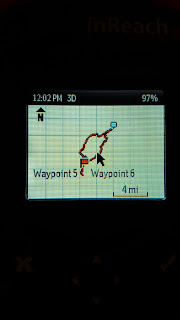 With that said, you also aren't going to have all the abilities of a full-featured GPS unit. First and foremost, you won't have a topo map on your InReach. What you will get is a white grid with your route displayed. It's not fantastic, but enough to make sure you are on-route. It's never going to replace carrying a paper map (which you should always have anyway, really).
With that said, you also aren't going to have all the abilities of a full-featured GPS unit. First and foremost, you won't have a topo map on your InReach. What you will get is a white grid with your route displayed. It's not fantastic, but enough to make sure you are on-route. It's never going to replace carrying a paper map (which you should always have anyway, really).If you want to record a detailed track, this also isn't going to do the job. Part of the reason is battery drain - the main purpose of the InReach is communication, afterall. You can create waypoints as part of the navigation features, but not record a track, per se.
What you can do (with both the Explorer and SE models) is utilize tracking points - which can be stored on your device or transmitted out to the world, and displayed on your InReach map portal (viewable by all if you've enabled it). You get some points for free (based on your subscription package) after that, it's gonna cost.
You can set the interval under Settings -> Tracking. A tighter interval of course is more accurate, but costs more money and drains more battery. You also have more limited storage that you will on your average GPS.
Fore me, the InReach Explorer has just enough navigation features that I leave my Garmin Oregon 650t at home most of the time. The InReach is dual purpose, and is lighter than the Oregon. Though using the navigation features are admittedly frustrating and cumbersome compared to my beloved Garmin. Though if I am really in a bind, I'll just fire up my smart phone to utilize Earthmate or any number of other map apps.
Conclusion
For me, the InReach is an incredible device. It gives you the ability to check in with home, which becomes a game changer for some of us seeking to get out on adventures but needing to stay in touch. All parties involved can have some peace of mind. You can also get weather reports, which can sometimes be crucial to your daily plans. In this day in age, there really isn't a reason to have some sort of emergency beacon - even if it isn't one that requires a subscription service to function. If you are a trip leader or just go out frequently - get one.
The cost breakdown between the InReach Explorer, InReach SE, and the SPOT Gen 3:
In my opinion, the extra $100 of the InReach SE vs. a SPOT Gen 3 is a no-brainer. You get so many more features, it's an incredible value. Additionally, if you only need to have your Delorme activated a few months out of the year, your subscriptions costs will be much less than with the SPOT, which starts at $99 a year.
Picking the Explorer over the SE is a personal choice, and more or less comes down if you think being able to view and navigate a route on the device without having to use your smartphone is worth an extra hundred bucks or so.
Anything you'd like to know about the InReach Explorer that I missed? Feel free to drop a message below.
*Delorme has been purchased by Garmin. While no service changes are expected in the near term, that is always a possiblity. Most likely Delorme devices and services won't change, but Delorme features will be integrated into Garmin products.






No comments:
Post a Comment
Note: Only a member of this blog may post a comment.